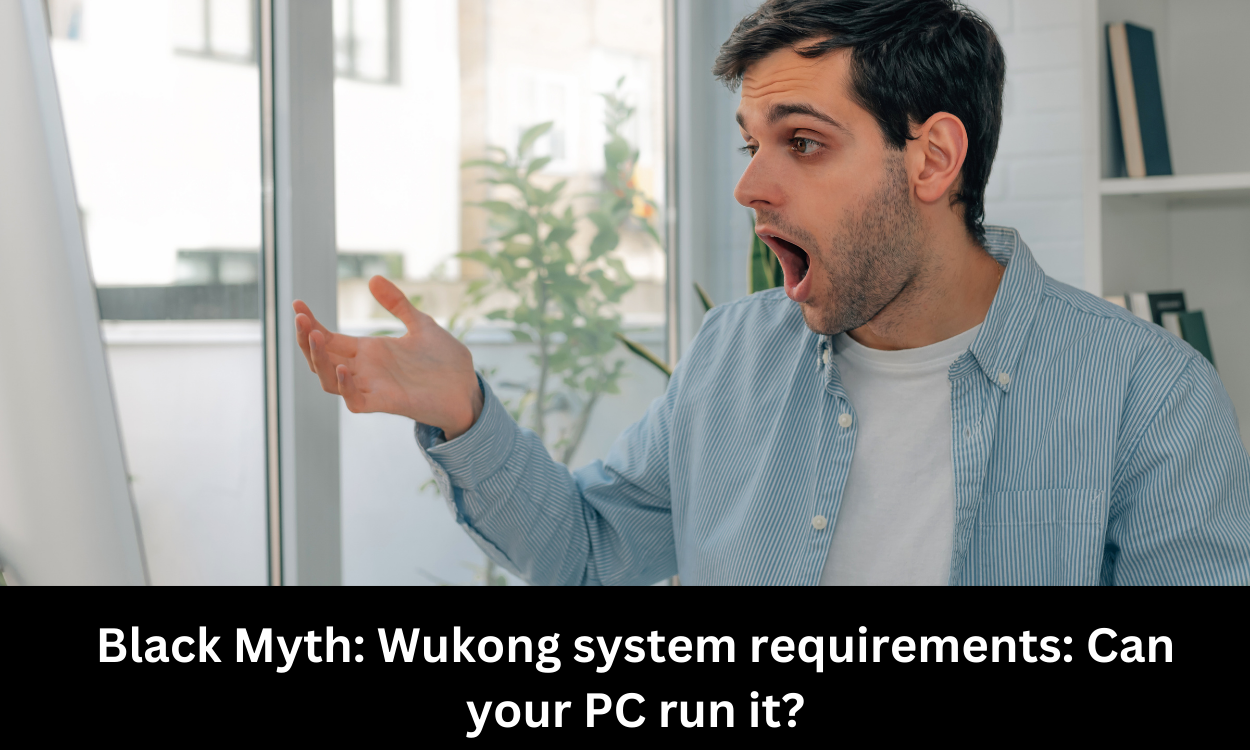Black Myth: Wukong System Requirements: Can Your PC Run It? The release of Black Myth: Wukong has generated significant excitement in the gaming community. Developed by Game Science and powered by Unreal Engine 5, this action RPG promises an extraordinary gaming experience with its detailed environments, complex mechanics, and high-fidelity graphics. For many gamers, ensuring that their PC meets the system requirements is crucial to enjoying the game at its full potential. This comprehensive guide will explore the system requirements for Black Myth: Wukong, provide tips for optimizing your PC, and offer advice on how to determine if your setup is ready for this epic adventure.
1. Overview of System Requirements
1.1 What Are System Requirements?
System requirements define the minimum and recommended hardware specifications needed for a game to run properly on a PC. These specifications typically include details about the processor (CPU), graphics card (GPU), memory (RAM), and storage. Understanding these requirements helps players gauge whether their current hardware can handle the game and what improvements might be necessary.
1.2 Importance of Knowing System Requirements
Knowing the system requirements is essential for several reasons:
- Performance: Meeting or exceeding the recommended specifications ensures smooth gameplay with minimal lag, stuttering, or crashes.
- Visual Quality: Higher specifications allow for better graphical settings, such as higher resolution, detailed textures, and advanced effects.
- Future-Proofing: Understanding the requirements helps in planning for future upgrades to keep up with evolving gaming standards.
2. Minimum System Requirements
2.1 Processor (CPU)
The minimum CPU requirement for Black Myth: Wukong will ensure that the game runs at basic settings. Here’s what you need to know about the processors that fit this category:
- Intel Core i5: A quad-core processor from Intel’s mid-range lineup. The Core i5 series is known for providing a good balance between performance and cost, making it suitable for gaming at lower settings.
- AMD Ryzen 5: Comparable to the Intel Core i5, the Ryzen 5 offers competitive performance with an emphasis on multi-core efficiency. This makes it a viable option for running the game, albeit with reduced settings.
Example: Intel Core i5-8400 or AMD Ryzen 5 2600. These CPUs are capable of handling the game’s basic requirements but might struggle with higher settings or more demanding tasks.
2.2 Graphics Card (GPU)
The minimum GPU specifications are crucial for determining how well the game will run on your PC. For Black Myth: Wukong, the recommended GPUs for minimum settings include:
- NVIDIA GeForce GTX 1060: This mid-range GPU supports DirectX 12 and provides adequate performance for 1080p gaming at medium settings. It’s a popular choice for gamers looking for decent performance without breaking the bank.
- AMD Radeon RX 580: Similar in performance to the GTX 1060, the RX 580 is suitable for running games at 1080p with medium settings.
Example: NVIDIA GeForce GTX 1060 6GB or AMD Radeon RX 580 8GB. These GPUs are effective for meeting the minimum requirements, allowing the game to run with acceptable performance at lower settings.
2.3 Memory (RAM)
The minimum RAM requirement for Black Myth: Wukong is typically 8 GB. This amount of memory ensures that the game can run without significant performance issues, though multitasking or running additional applications might affect performance.
Example: 8 GB DDR4 RAM. While 8 GB is sufficient for the minimum settings, upgrading to more RAM can improve overall performance and provide a better gaming experience.
2.4 Storage Space
To install Black Myth: Wukong, you will need at least 50 GB of free storage space. This space is required for the game files, updates, and any additional content. It is recommended to use an SSD rather than a traditional HDD for faster loading times and improved performance.
Example: 50 GB SSD. An SSD will provide faster read and write speeds compared to an HDD, leading to quicker game loading times and a smoother experience.
3. Recommended System Requirements
3.1 Processor (CPU)
The recommended CPU specifications provide a better gaming experience, allowing for higher settings and resolutions. For Black Myth: Wukong, the recommended processors include:
- Intel Core i7: A higher-end processor with more cores and threads compared to the i5. The Core i7 is capable of handling more demanding tasks and offers improved performance for gaming at higher settings.
- AMD Ryzen 7: Known for its strong multi-core performance, the Ryzen 7 provides excellent performance for gaming and other intensive applications.
Example: Intel Core i7-9700K or AMD Ryzen 7 3700X. These CPUs are well-suited for running the game at high settings and resolutions, providing a smooth and responsive gaming experience.
3.2 Graphics Card (GPU)
The recommended GPUs for Black Myth: Wukong are designed to handle higher graphical settings and resolutions, providing a richer visual experience. Recommended GPUs include:
- NVIDIA GeForce RTX 2070: This GPU supports ray tracing and offers excellent performance for 1440p gaming. It provides the power needed to run the game at high settings with smooth frame rates.
- AMD Radeon RX 6700 XT: Comparable to the RTX 2070, the RX 6700 XT offers high performance for 1440p and even some 4K gaming. It provides advanced graphical features and enhanced performance.
Example: NVIDIA GeForce RTX 2070 Super or AMD Radeon RX 6700 XT. These GPUs are ideal for running Black Myth: Wukong at high settings, ensuring a visually stunning and smooth gameplay experience.
3.3 Memory (RAM)
The recommended RAM for Black Myth: Wukong is typically 16 GB. This amount of memory allows for smooth performance with high settings and improved multitasking capabilities.
Example: 16 GB DDR4 RAM. Upgrading to 16 GB provides ample memory for running the game at higher settings, handling background processes, and ensuring overall system stability.
3.4 Storage Space
While the minimum storage requirement is 50 GB, having an SSD is highly recommended for optimal performance. An SSD provides faster loading times and better overall system responsiveness.
Example: 50 GB SSD or larger. An SSD with additional capacity ensures that you have enough space for the game, updates, and other applications while providing faster load times and improved performance.
4. Optimizing Your PC for Black Myth: Wukong
4.1 Updating Drivers
Keeping your graphics card drivers up to date is crucial for maintaining performance and compatibility. Updated drivers can improve game performance, fix bugs, and support new features.
- NVIDIA GeForce Drivers: Download and install the latest drivers from the NVIDIA website or use the GeForce Experience application to automatically update drivers and optimize game settings.
- AMD Radeon Drivers: Update your drivers through the AMD Radeon Software, which also offers tools for optimizing game settings and monitoring performance.
4.2 Adjusting In-Game Settings
If your PC meets the minimum requirements but struggles with performance, adjusting in-game settings can help. Here are some tips for optimizing game settings:
- Resolution: Lowering the game’s resolution can improve performance, especially on lower-end hardware. While it reduces visual fidelity, it can provide a smoother gameplay experience.
- Graphics Quality: Set graphics settings to medium or low to reduce the strain on your GPU and improve frame rates. Adjust settings such as texture quality, shadow resolution, and effects to balance performance and visual quality.
- Anti-Aliasing: Disabling or reducing anti-aliasing can improve performance, as this feature smooths jagged edges but can be demanding on your GPU.
4.3 Enhancing System Performance
Optimizing your PC involves more than just meeting system requirements. Here are additional steps to enhance performance:
- Clean Up System: Regularly clean up your system by removing unnecessary files and applications. Use tools like Disk Cleanup or third-party software to free up space and improve performance.
- Defragment Hard Drive: For HDDs, defragmenting the drive can improve access speeds. SSDs do not require defragmentation, but regular optimization can help maintain performance.
- Monitor Temperature: Keep an eye on system temperatures to prevent overheating. Use monitoring tools to check CPU and GPU temperatures and ensure your system remains within safe operating ranges.
4.4 Upgrading Hardware
If your PC does not meet the recommended requirements, upgrading specific components can enhance performance:
- Graphics Card: Upgrading to a more powerful GPU can significantly improve gaming performance and allow you to run games at higher settings.
- Processor: A faster CPU can improve overall system performance and provide better handling of complex tasks and gaming scenarios.
- Memory: Increasing RAM to 16 GB or more can enhance multitasking capabilities and ensure smoother performance for modern games.
5. Comparing System Requirements Across Platforms
5.1 PC vs. Console Specifications
Comparing PC requirements to console versions can provide insights into performance expectations:
- Console Hardware: Consoles typically have fixed hardware configurations optimized for gaming. While they may not offer the same level of customization as a PC, they provide consistent performance and a standardized experience.
- PC Flexibility: A PC allows for greater flexibility in terms of settings and performance adjustments. Gamers can tweak settings to achieve the desired balance between visual quality and performance.
5.2 Performance Variations
Performance can vary based on the hardware configuration and optimization:
- Graphics Settings: Higher-end PCs can handle ultra settings with high resolutions, while lower-end systems may require adjustments for smoother performance.
- Resolution: Higher resolutions demand more processing power. While consoles are typically optimized for specific resolutions, PCs can be adjusted to suit different display configurations.
5.3 Future-Proofing Your System
Investing in higher-end hardware not only ensures current game performance but also helps future-proof your PC:
- Component Upgrades: Regularly upgrading components such as the GPU or CPU can keep your system capable of handling new games and updates.
- Technology Advancements: Staying informed about advancements in gaming technology and hardware can help you make informed decisions about future upgrades.
6. Troubleshooting Common Issues
6.1 Performance Issues
If you experience performance issues while playing Black Myth: Wukong, consider the following troubleshooting steps:
- Check System Requirements: Verify that your PC meets or exceeds the recommended specifications. If not, consider upgrading components to improve performance.
- Close Background Applications: Ensure that unnecessary applications are closed to free up system resources for gaming.
- Update Drivers: Make sure your graphics card drivers are up to date to ensure compatibility and optimal performance.
6.2 Graphics Glitches
If you encounter graphical glitches or visual artifacts, try these solutions:
- Verify Game Files: Use the game’s launcher or platform (e.g., Steam) to verify the integrity of game files and fix any corrupted files.
- Adjust Graphics Settings: Lowering graphical settings can help resolve issues related to high settings or resolution.
- Check for Overheating: Ensure that your PC’s cooling system is functioning properly and that temperatures are within safe ranges.
6.3 Crashes and Errors
For game crashes or errors, consider the following steps:
- Check System Requirements: Ensure that your PC meets the minimum or recommended requirements for the game.
- Update Software: Make sure that your operating system, drivers, and game software are all up to date.
- Contact Support: If issues persist, contact the game’s support team for assistance or check online forums for potential solutions.
7. Conclusion
Determining whether your PC can run Black Myth: Wukong involves understanding the system requirements, optimizing your hardware, and making informed decisions about potential upgrades. By comparing minimum and recommended specifications, adjusting settings, and staying updated with the latest drivers, you can ensure a smooth and enjoyable gaming experience.
Whether you’re preparing your current system or considering upgrades, this comprehensive guide provides valuable insights into the system requirements for Black Myth: Wukong. With the right preparation and optimization, you’ll be ready to embark on an epic adventure and experience all that this highly anticipated game has to offer.