BangGood: How to Refund In the dynamic world of online shopping, customer satisfaction is paramount. Even with the best intentions and meticulous planning, there may be instances where you need to initiate a refund for a purchase made on BangGood, one of the leading e-commerce platforms globally. Whether you’ve encountered an issue with a product, changed your mind about a purchase, or faced unexpected circumstances, understanding the refund process can be crucial for a hassle-free resolution.
This comprehensive guide will walk you through the step-by-step process of requesting a refund on BangGood, ensuring that you navigate the process smoothly and efficiently. We’ll cover everything from identifying eligible scenarios for refunds to submitting the necessary documentation and following up on your request. By the end of this article, you’ll have a clear understanding of how to initiate a refund on BangGood and what to expect throughout the process.
Understanding BangGood’s Refund Policy
Before delving into the specifics of how to request a refund, it’s essential to familiarize yourself with BangGood’s refund policy. This policy outlines the circumstances under which refunds can be granted, the timelines involved, and any specific requirements or conditions that may apply.
BangGood’s refund policy is designed to strike a balance between customer satisfaction and protecting the platform from potential abuse or fraudulent activities. By adhering to the policy guidelines, you can increase the likelihood of a successful and efficient refund process.
Eligible Scenarios for Refunds
BangGood App generally considers the following scenarios as eligible for refunds:
- Defective or Damaged Items: If you receive a product that is defective, damaged, or significantly different from the description or images provided on the BangGood website, you may be eligible for a refund.
- Wrong or Incorrect Item Received: In cases where you receive an item that is different from what you ordered, you have the right to request a refund.
- Non-Delivery: If your order does not arrive within the specified delivery timeframe or is lost in transit, you can initiate a refund request.
- Change of Mind: BangGood allows for refunds within a certain timeframe if you simply change your mind about a purchase, provided that the item remains unused, unopened, and in its original condition.
It’s important to note that refund eligibility may vary depending on the specific circumstances of your order and the product category. BangGood’s refund policy provides detailed information on the exact conditions and timeframes for each eligible scenario.
Refund Timelines and Deadlines
BangGood has established clear timelines and deadlines for submitting refund requests. These timelines are designed to ensure a fair and efficient process for both customers and the platform. Here are some common refund deadlines to be aware of:
- Refund Request Deadline: In most cases, you must submit your refund request within a specified timeframe after receiving the order or after the expected delivery date (for non-delivered orders).
- Return Shipping Deadline: If you need to return the item for a refund, BangGood typically provides a deadline by which the item must be shipped back to their designated return address.
- Refund Processing Time: Once your refund request is approved, BangGood will process the refund within a stated timeframe, which may vary depending on the payment method used for the original purchase.
It’s crucial to adhere to these timelines and deadlines to ensure a smooth refund process. Failure to meet the specified deadlines may result in your refund request being denied or delayed.
Refund Methods and Considerations
When requesting a refund on BangGood, you may have the option to choose between different refund methods, depending on the specific circumstances of your order and the platform’s policies. Common refund methods include:
- Refund to Original Payment Method: In many cases, BangGood will issue a refund back to the original payment method used for the purchase, such as a credit card or PayPal account.
- BangGood Store Credit or Gift Card: Alternatively, BangGood may offer store credit or a gift card as a refund option, which can be used for future purchases on the platform.
- Partial Refunds: In certain situations, such as when returning a portion of a larger order, BangGood may issue a partial refund based on the items being returned.
It’s important to carefully review the refund method options and any associated fees or conditions before proceeding with your refund request. Additionally, be aware that refund processing times may vary depending on the refund method chosen and the payment provider’s policies.
Step-by-Step Guide to Requesting a Refund on BangGood
Now that you have a solid understanding of BangGood’s refund policy and eligibility criteria, let’s dive into the step-by-step process of requesting a refund on the platform.
Step 1: Gather Necessary Information and Documentation
Before initiating a refund request, it’s essential to have all the necessary information and documentation readily available. This will ensure a smooth and efficient process and minimize any potential delays or complications. Here’s what you’ll need:
- Order Number: Have your BangGood order number handy, as this will be required to identify and process your refund request.
- Photos or Videos: If applicable, take clear photos or videos of the item(s) you wish to return, highlighting any defects, damage, or discrepancies from the product description.
- Proof of Purchase: Retain your order confirmation email, receipt, or any other documentation that serves as proof of your purchase from BangGood.
- Reason for Refund: Clearly articulate the reason for your refund request, whether it’s due to a defective item, incorrect order, non-delivery, or a change of mind.
Having this information and documentation readily available will streamline the refund request process and provide BangGood’s customer service team with the necessary details to evaluate and process your request efficiently.
Step 2: Initiate the Refund Request
Once you have gathered the necessary information and documentation, you can initiate the refund request process on BangGood’s platform. The process may vary slightly depending on whether you’re requesting a refund for an order that has already been delivered or for a non-delivered order.
For Delivered Orders:
- Log in to your BangGood account and navigate to the “My Orders” or “Order History” section.
- Locate the specific order for which you wish to request a refund and click on the “Request Refund” or similar button/link.
- Follow the on-screen prompts to provide the necessary details, such as the reason for the refund request, the item(s) you wish to return, and any additional comments or information.
- Upload any supporting documentation, such as photos or videos of the defective or incorrect item(s).
- Review and submit your refund request.
For Non-Delivered Orders:
- Log in to your BangGood account and navigate to the “My Orders” or “Order History” section.
- Locate the order that has not been delivered and click on the “Request Refund” or similar button/link.
- Follow the on-screen prompts to provide the necessary details, such as the reason for the refund request (non-delivery) and any additional comments or information.
- Review and submit your refund request.
In both cases, BangGood’s customer service team will review your refund request and may reach out to you for additional information or clarification if needed.
Step 3: Provide Additional Information (If Requested)
Depending on the specifics of your refund request, BangGood’s customer service team may require additional information or documentation to process your request accurately. It’s essential to respond promptly and provide the requested information to avoid any delays or potential denial of your refund request.
Common additional information that may be requested includes:
- Detailed description of the issue: BangGood may ask for a more detailed explanation of the problem or reason for the refund request, such as a description of the defect, damage, or discrepancy.
- Additional photos or videos: If the initial documentation provided is insufficient or unclear, BangGood may request additional visual evidence to support your refund request.
- Proof of shipment or return: In cases where you need to return the item(s) for a refund, BangGood may request proof of shipment or tracking information to confirm that the item(s) have been returned.
- Personal information verification: In some cases, BangGood may need to verify your personal information or shipping address to ensure the legitimacy of your refund request.
Promptly providing the requested information will help BangGood’s customer service team process your refund request efficiently and minimize any potential delays or complications.
Step 4: Return the Item(s) (If Applicable)
Depending on the nature of your refund request, BangGood may require you to return the item(s) to their designated return address. This is typically the case for refund requests due to defective, damaged, or incorrect items.
If a return is required, BangGood will provide you with specific instructions on how to properly package and ship the item(s) back to them. It’s crucial to follow these instructions carefully to ensure that the item(s) are properly protected during transit and to avoid any potential issues or delays with your refund request.
Here are some general guidelines for returning item(s) to BangGood:
- Packaging: Use a sturdy box or padded envelope to properly package the item(s) for return shipping. Ensure that the item(s) are well-protected and secure within the packaging.
- Shipping Label: BangGood may provide you with a pre-paid shipping label or instructions on how to generate one. If not, you may need to arrange and pay for the return shipping yourself, which may be reimbursed once the refund is processed.
- Tracking Information: Obtain a tracking number from the shipping carrier and keep a record of it for reference. This will allow you to monitor the package’s progress and provide proof of return if needed.
- Return Deadline: Be aware of the specified return deadline provided by BangGood and ensure that the item(s) are shipped back within that timeframe to avoid any complications with your refund request.
- Retain Proof of Return Shipment: Keep any receipts, tracking information, or other documentation related to the return shipment as proof that you have returned the item(s) to BangGood.
By following BangGood’s return instructions carefully and providing the necessary documentation, you can ensure a smooth and efficient refund process once the returned item(s) have been received and inspected by their team.
Step 5: Monitor the Refund Status and Follow Up
After submitting your refund request and returning the item(s) (if applicable), it’s important to monitor the status of your refund and follow up with BangGood’s customer service team if necessary.
BangGood typically provides updates on the status of your refund request through various channels, including:
- Email Notifications: You may receive email updates from BangGood regarding the status of your refund request, such as when it has been received, reviewed, or processed.
- Account Updates: Log in to your BangGood account and navigate to the “My Orders” or “Order History” section to check the status of your refund request and any updates or comments from the customer service team.
- Customer Service Channels: Depending on the communication channel you used to submit your refund request (e.g., contact form, live chat, phone support), you may receive updates or follow-up messages through that same channel.
If you haven’t received any updates or if the refund process seems to be taking longer than expected, don’t hesitate to follow up with BangGood’s customer service team. Provide them with your order number, refund request details, and any relevant documentation or communication you’ve had regarding the refund.
By staying proactive and following up as needed, you can ensure that your refund request is being processed efficiently and addressed in a timely manner.
Step 6: Receive Your Refund
Once BangGood has processed and approved your refund request, you will receive your refund according to the refund method specified during the request process. This may involve a refund to your original payment method (e.g., credit card or PayPal account), store credit, or a gift card.
It’s important to note that refund processing times may vary depending on the refund method chosen and the policies of the payment provider or financial institution involved. BangGood typically provides an estimated timeframe for when you can expect to receive your refund.
Upon receiving your refund, be sure to verify that the refund amount is correct and reflects the terms of your refund request. If there are any discrepancies or issues, don’t hesitate to reach out to BangGood’s customer service team for clarification or resolution.
Common Refund Issues and Troubleshooting
While the refund process on BangGood is designed to be straightforward and efficient, there may be instances where you encounter issues or complications. In this section, we’ll address some common refund-related issues and provide troubleshooting tips to help you navigate them successfully.
Refund Request Denied
If your refund request is denied by BangGood, it’s important to understand the reasons behind the denial and take appropriate action. Here are some common reasons for refund request denials and how to address them:
- Missed Deadlines: If you missed the specified deadline for submitting your refund request or returning the item(s), BangGood may deny your request. In such cases, politely explain your circumstances and see if an exception can be made.
- Insufficient Documentation: BangGood may deny your refund request if you fail to provide sufficient documentation or evidence to support your claim. Review the documentation requirements and provide any additional information or clarification requested.
- Violation of Refund Policy: If your refund request violates BangGood’s refund policy in any way (e.g., attempting to return a used or altered item), the request may be denied. Carefully review the refund policy to understand the eligibility criteria and requirements.
- Suspected Fraud or Abuse: In cases where BangGood suspects fraudulent activity or abuse of the refund system, they may deny the refund request as a precautionary measure. Be prepared to provide additional verification or documentation to clarify the legitimacy of your request.
If your refund request is denied, don’t hesitate to follow up with BangGood’s customer service team and provide any additional information or documentation they may require. Politely explain your situation and express a willingness to work towards a resolution.
Refund Processing Delays
In some cases, you may experience delays in the processing of your refund request. These delays can be frustrating, but there are steps you can take to address them:
- Verify Refund Status: Log in to your BangGood account or check your email for any updates or notifications regarding the status of your refund request. If there are no updates, reach out to BangGood’s customer service team for clarification.
- Provide Additional Information: BangGood may require additional information or documentation to process your refund request, which can cause delays. Promptly respond to any requests for additional information to expedite the process.
- Check Refund Method Processing Times: Different refund methods may have varying processing times. For example, refunds to credit cards or PayPal accounts may take longer than store credit or gift card refunds. Be patient and allow for the specified processing time before escalating the issue.
- Follow Up Politely: If you have not received your refund within the estimated timeframe, follow up with BangGood’s customer service team in a polite and professional manner. Provide your order and refund request details, and request an update on the status or estimated timeframe for resolution.
By staying proactive, providing any requested information promptly, and following up appropriately, you can help mitigate refund processing delays and increase the likelihood of a timely resolution.
Communication Issues
Effective communication is key to a smooth refund process. If you encounter communication issues with BangGood’s customer service team, such as delayed responses, unclear instructions, or conflicting information, here are some tips to address the situation:
- Use Multiple Communication Channels: If one communication channel (e.g., email, live chat, phone support) is not yielding satisfactory results, try reaching out through alternative channels. This increases your chances of connecting with a responsive customer service representative.
- Provide Clear and Concise Information: When communicating with BangGood’s customer service team, provide clear and concise information about your refund request, including order numbers, tracking information, and a detailed explanation of the issue or concern.
- Request Escalation: If you continue to experience communication issues or feel that your concerns are not being addressed adequately, politely request to have your case escalated to a supervisor or higher-level support representative.
- Document All Communication: Keep a record of all communication, including emails, chat transcripts, and notes from phone conversations. This documentation can be helpful if you need to reference previous interactions or escalate the issue further.
- Remain Professional and Courteous: While refund situations can be frustrating, it’s important to remain professional and courteous in your communication with BangGood’s customer service team. Maintain a respectful tone, and avoid aggressive or confrontational language.
By maintaining open and effective communication channels, providing clear and detailed information, and escalating issues when necessary, you can increase the chances of resolving any communication-related issues and facilitating a successful refund process.
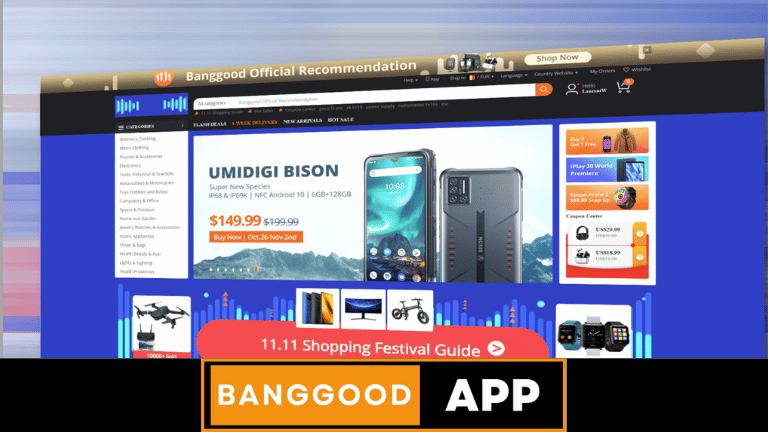
FAQs
How do I initiate a refund on Banggood?
To initiate a refund on Banggood, log in to your account, go to the “My Orders” section, find the order you want to refund, and click on “Apply for a Refund” or “Request a Refund.”
What is Banggood’s refund policy?
Banggood’s refund policy may vary depending on the product and situation. Generally, you can request a refund within a specified period after receiving the product if it is damaged, defective, or not as described.
How long does it take to process a refund on Banggood?
Refunds on Banggood typically take 3 to 7 business days to process after the return is received. However, the actual time may vary depending on your payment method and bank.
Do I have to pay for return shipping to get a refund on Banggood?
In some cases, Banggood may offer free return shipping labels for defective or damaged items. However, if you’re returning an item for other reasons, you may need to pay for return shipping.
Can I get a refund if I change my mind about a purchase on Banggood?
Banggood’s return policy generally does not cover returns due to change of mind. However, you may be able to return the item for a refund if it is unopened and in its original packaging, but you may have to pay for return shipping and a restocking fee.
