How to Use Banggood? the global online shopping destination, has gained immense popularity among savvy shoppers worldwide for its vast selection of products, incredible deals, and seamless shopping experience. Whether you’re a seasoned Banggood shopper or a newcomer to this e-commerce platform, navigating its features and maximizing your savings can be a game-changer. In this ultimate guide, we’ll dive deep into the world of Banggood, sharing expert tips, tricks, and strategies to help you make the most of your shopping journey.
Understanding Banggood: An Overview
Before we delve into the nitty-gritty of using Banggood, let’s start with a brief introduction to this e-commerce giant. Banggood is an online retailer based in China that offers a wide range of products spanning categories such as electronics, fashion, home goods, toys, and more. With a strong focus on affordability and customer satisfaction, Banggood has built a global reputation for providing quality products at unbeatable prices.
One of the key factors that sets Banggood apart is its extensive product catalog, which features millions of items sourced from various manufacturers and suppliers around the world. This vast selection allows shoppers to find almost anything they’re looking for, from the latest gadgets and apparel to unique and niche products.
Additionally, Banggood is known for its competitive pricing, often undercutting traditional brick-and-mortar stores and even other online retailers. This is made possible through their direct sourcing from manufacturers and their ability to leverage economies of scale.
Creating an Account and Getting Started
To fully experience the benefits of shopping on Banggood App, it’s recommended to create an account. Setting up an account is a straightforward process that will allow you to track your orders, manage your shipping addresses, and access exclusive member-only deals and promotions.
Here’s how to create a Banggood account:
- Visit the Banggood website (www.banggood.com) and click on the “Sign In” or “Register” button located at the top right corner of the page.
- Choose the option to create a new account and provide your email address and desired password.
- Optionally, you can also sign up using your existing Google, Facebook, or Twitter account for added convenience.
- Complete any additional required information, such as your name and preferred language.
- Verify your email address by clicking the confirmation link sent to your inbox.
Once your account is set up, you’re ready to start exploring the vast selection of products on Banggood and take advantage of the numerous features and tools available to enhance your shopping experience.
Navigating the Banggood Website and Mobile App
Banggood offers a user-friendly website and a dedicated mobile app, both designed to provide a seamless and convenient shopping experience. Let’s take a closer look at how to navigate these platforms effectively:
The Banggood Website
The Banggood website is well-organized and intuitive, making it easy to find what you’re looking for. Here are some essential features to familiarize yourself with:
- Search Bar: Located at the top of the page, the search bar allows you to quickly find specific products or categories by entering relevant keywords.
- Category Menu: The category menu on the left-hand side of the website provides a comprehensive list of product categories, making it easy to browse and discover new items.
- Featured Deals and Promotions: Banggood prominently displays featured deals, flash sales, and promotions on the homepage, helping you save money on popular products.
- Recently Viewed and Recommended Items: These sections provide personalized recommendations based on your browsing history and preferences, making it easier to find products you might be interested in.
- Support and Account Management: The website also includes dedicated sections for customer support, order tracking, and account management, ensuring a seamless overall experience.
The Banggood Mobile App
For on-the-go shopping, the Banggood mobile app is a convenient option. Available for both iOS and Android devices, the app offers a streamlined interface tailored for mobile users. Some key features of the Banggood app include:
- Easy Navigation: The app’s intuitive design and categorization make it simple to browse and search for products while on the move.
- Push Notifications: Stay up-to-date with the latest deals, promotions, and product launches by enabling push notifications from the app.
- QR Code Scanner: Quickly scan QR codes to access product information, pricing, and reviews with just a few taps.
- Order Tracking: Easily track your orders and receive real-time shipping updates directly within the app.
- Seamless Checkout: The app offers a secure and efficient checkout process, allowing you to complete your purchases with just a few clicks.
Whether you prefer the desktop website or the mobile app, Banggood’s platforms are designed to provide a seamless and user-friendly shopping experience across various devices and screen sizes.
Finding the Best Deals and Discounts
One of the primary reasons shoppers flock to Banggood is the incredible deals and discounts available on a wide range of products. However, with so many offers and promotions, it can be challenging to navigate and find the best bargains. Here are some tips and strategies to help you uncover the hottest deals on Banggood:
- Subscribe to Banggood’s Newsletter: By subscribing to Banggood’s email newsletter, you’ll be among the first to know about upcoming sales, flash deals, and exclusive promotions. This can give you a head start in securing the best discounts before they sell out.
- Follow Banggood on Social Media: Banggood has an active presence on various social media platforms, including Facebook, Twitter, and Instagram. Following their accounts can provide you with real-time updates on new arrivals, clearance sales, and special offers.
- Check the Deals Section: Banggood has a dedicated “Deals” section on its website and mobile app, where you can find a curated selection of the best discounts and promotions currently available. This section is a great starting point for finding incredible bargains across various product categories.
- Join the Banggood Community Forums: The Banggood community forums are a treasure trove of information, where seasoned shoppers share tips, tricks, and alerts about upcoming sales and coupon codes. Participating in these forums can give you an edge in securing the best deals.
- Look for Coupons and Promo Codes: Banggood frequently releases coupon codes and promo codes that can be applied at checkout to unlock additional discounts. Be sure to search for these codes online or through dedicated coupon websites before completing your purchase.
- Take Advantage of Flash Sales and Clearance Events: Banggood regularly hosts flash sales and clearance events, offering deep discounts on a limited selection of products for a short period of time. Keep an eye out for these events and act quickly to snag the best deals before they’re gone.
By staying informed and employing these strategies, you’ll be well-equipped to find the most lucrative deals and maximize your savings on Banggood.
Mastering the Art of Product Research
With millions of products available on Banggood, it’s essential to conduct thorough research to ensure you’re making informed purchasing decisions. Here are some tips to help you navigate the vast product catalog and find the perfect items:
- Read Product Descriptions Carefully: Banggood’s product descriptions can provide valuable insights into the features, specifications, and details of an item. Take the time to read these descriptions carefully to ensure the product meets your needs and expectations.
- Analyze Product Reviews and Ratings: One of the most valuable resources on Banggood is the wealth of customer reviews and ratings. Before making a purchase, be sure to read through these reviews to get an understanding of the product’s quality, performance, and any potential issues or drawbacks.
- Compare Prices and Specifications: Banggood often offers multiple variations or models of a product from different sellers or manufacturers. Take the time to compare prices, specifications, and seller ratings to ensure you’re getting the best value for your money.
- Check for Compatibility: If you’re purchasing electronics, accessories, or other compatibility-dependent products, be sure to verify that the item is compatible with your existing devices or systems. Banggood’s product descriptions and customer reviews can be helpful in confirming compatibility.
- Look for Certifications and Compliance: Depending on the product category, it’s important to ensure that the items you purchase meet relevant safety and compliance standards. Look for certifications such as CE, FCC, or RoHS compliance, which can provide assurance about the product’s quality and safety.
- Utilize the Q&A Section: Many Banggood product listings include a Q&A section where customers can ask questions and receive answers from sellers or other buyers. This can be a valuable resource for getting clarification on specific product details or concerns before making a purchase.
By thoroughly researching products and leveraging the wealth of information available on Banggood, you can make informed decisions and ensure that the items you purchase meet your expectations and requirements.
Navigating the Checkout and Payment Process
Once you’ve found the perfect products and added them to your cart, it’s time to navigate the checkout and payment process on Banggood. Here’s a step-by-step guide to help you complete your purchase smoothly:
- Review Your Cart: Before proceeding to checkout, take a moment to review the items in your cart, ensuring that you have the correct quantities, sizes, and variations selected. This is also a good time to double-check for any available coupon codes or promo codes that you may want to apply.
- Choose Your Shipping Method: Banggood offers various shipping options, including standard shipping, expedited shipping, and express shipping. Each option comes with different delivery time frames and costs. Select the shipping method that best suits your needs and budget.
- Enter Shipping and Billing Information: Provide your accurate shipping address and billing information during the checkout process. If you have an account with Banggood, this information may be pre-populated, but it’s always a good idea to double-check for accuracy.
- Select a Payment Method: Banggood accepts a variety of payment methods, including credit cards, PayPal, and other popular online payment systems. Choose the payment method that is most convenient and secure for you.
- Review and Confirm Your Order: Before finalizing your purchase, Banggood will provide you with a summary of your order, including the items, quantities, shipping method, and total cost. Carefully review this information to ensure accuracy and then confirm your order.
- Track Your Order: Once your order is confirmed, you’ll receive an order confirmation email from Banggood. Use the order tracking information provided in this email to monitor the status of your shipment and stay informed about its progress.
By following these steps and being diligent during the checkout process, you can ensure a smooth and hassle-free shopping experience on Banggood.
Understanding Banggood’s Shipping and Delivery Options
One of the key considerations when shopping on Banggood is the shipping and delivery options available. Banggood offers a range of shipping methods to cater to different customer needs and preferences. Here’s an overview of the most common shipping options:
- Free Shipping: Banggood provides free shipping on many products, although delivery times can be longer, typically ranging from 15 to 45 days. This option is ideal for non-urgent purchases when you’re willing to wait for the item to arrive.
- Standard Shipping: For a reasonable fee, you can opt for standard shipping, which typically takes 10 to 25 days for delivery. This option strikes a balance between cost and delivery time, making it a popular choice for many shoppers.
- Expedited Shipping: If you need your items sooner, Banggood offers expedited shipping options that can deliver your order within 7 to 15 days. These options come at an additional cost but can be worthwhile for time-sensitive purchases.
- Express Shipping: For those who need their purchases as quickly as possible, Banggood provides express shipping options that can deliver your order within 3 to 7 days. This is the fastest but also the most expensive shipping method offered by Banggood.
It’s important to note that shipping times can vary depending on your location, the specific product you’re ordering, and any potential delays or disruptions in the supply chain. Banggood provides estimated delivery times during the checkout process, allowing you to make an informed decision based on your needs and budget.
Additionally, Banggood offers tracking services for most shipping methods, enabling you to monitor the progress of your shipment and stay informed about its expected arrival date.
Handling Returns, Refunds, and Customer Support
Despite Banggood’s commitment to providing quality products and excellent service, there may be instances where you need to initiate a return or seek customer support. Here’s how to navigate these situations:
Returns and Refunds
Banggood has a comprehensive return and refund policy designed to protect your interests as a customer. Here are the key points to keep in mind:
- Return Window: Most products purchased on Banggood can be returned within 30 days of delivery for a full refund or exchange. However, some items may have different return windows, so be sure to check the specific product listing for details.
- Return Reasons: Banggood accepts returns for a variety of reasons, including defective or damaged items, incorrect or incomplete orders, and products that do not match the description or advertised specifications.
- Return Process: To initiate a return, you’ll need to contact Banggood’s customer service team and provide details about your order and the reason for the return. You’ll receive instructions on how to properly package and ship the item back to Banggood.
- Refund Processing: Once Banggood receives and inspects the returned item, they will process your refund via the original payment method. Refunds typically take 5-10 business days to be processed, depending on your payment method and bank.
- Return Shipping Costs: In most cases, Banggood covers the return shipping costs for defective or incorrect items. However, if you’re returning an item due to a change of mind or personal preference, you may be responsible for the return shipping costs.
It’s important to carefully review Banggood’s return and refund policy, as well as any specific instructions provided with your order, to ensure a smooth and hassle-free return process.
Customer Support
Banggood offers multiple channels for customer support, allowing you to get assistance and resolve any issues or concerns you may have:
- Contact Form: You can submit a request or inquiry through Banggood’s online contact form, which is available on their website and mobile app. This is a convenient way to get in touch with their customer service team and have your questions or concerns addressed.
- Email Support: Banggood provides dedicated email addresses for different types of inquiries, such as order support, product inquiries, or general customer service. This allows you to directly communicate with the appropriate department for more efficient resolution.
- Live Chat: For more immediate assistance, Banggood offers a live chat option where you can connect with a customer service representative in real-time. This can be particularly helpful for urgent matters or quick inquiries.
- Social Media: Banggood maintains an active presence on social media platforms like Facebook and Twitter. You can reach out to their social media team for support or to voice any concerns or feedback.
- Community Forums: The Banggood community forums are a valuable resource where you can connect with other customers, seek advice, and potentially find solutions to common issues or inquiries.
Regardless of the channel you choose, Banggood’s customer support team is dedicated to providing prompt and helpful assistance, ensuring that your shopping experience is as seamless and enjoyable as possible.
Staying Safe and Secure on Banggood
While Banggood is a reputable and trustworthy e-commerce platform, it’s always important to take necessary precautions to ensure a safe and secure online shopping experience. Here are some tips to help you stay protected:
- Use Strong and Unique Passwords: When creating your Banggood account, make sure to use a strong and unique password that is different from the ones you use for other online accounts. This can help prevent unauthorized access to your account.
- Enable Two-Factor Authentication: Banggood offers an optional two-factor authentication feature that adds an extra layer of security to your account. By enabling this feature, you’ll need to provide a one-time code in addition to your password when logging in, making it much harder for someone to gain unauthorized access to your account.
- Be Cautious of Phishing Attempts: Be wary of suspicious emails, messages, or links claiming to be from Banggood, especially if they ask for sensitive information like passwords or credit card details. Always verify the authenticity of such communications by contacting Banggood’s customer support directly.
- Use Secure Payment Methods: When making purchases on Banggood, stick to trusted and secure payment methods like credit cards or PayPal. Avoid using untraceable payment methods or sharing sensitive financial information unnecessarily.
- Check for HTTPS and Site Security: Before entering any personal or financial information on the Banggood website, make sure that the URL starts with “https://” and that there is a secure lock icon displayed in your browser’s address bar. These indicators ensure that your connection to the website is encrypted and secure.
- Keep Your Software and Devices Updated: Regularly update your computer’s operating system, web browser, and any mobile devices you use to access Banggood. These updates often include important security patches and fixes that can help protect you from emerging threats.
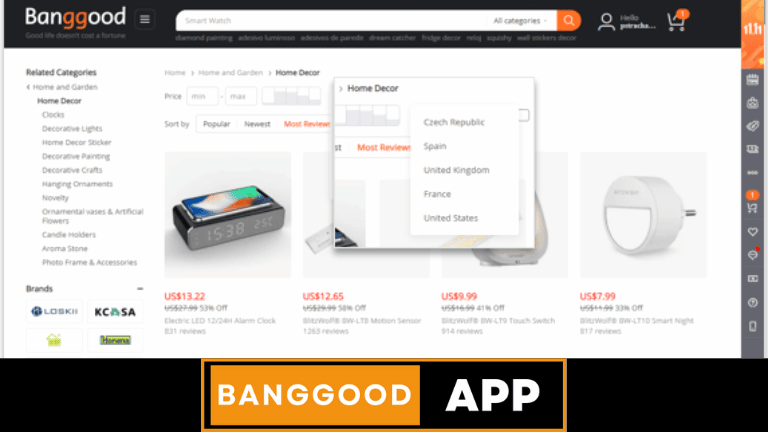
FAQs
How do I search for products on Banggood?
To search for products on Banggood, use the search bar at the top of the website. Enter keywords related to the product you’re looking for and press Enter.
How do I add items to my cart on Banggood?
To add items to your cart on Banggood, click on the “Add to Cart” button next to the product you want to purchase. You can continue shopping and add more items to your cart before proceeding to checkout.
How do I create a wishlist on Banggood?
To create a wishlist on Banggood, log in to your account and browse the products you’re interested in. Click on the heart icon next to the product to add it to your wishlist.
How do I track my order on Banggood?
To track your order on Banggood, log in to your account and go to “My Orders.” Find the order you want to track and click on the tracking number to see the shipping status.
How do I contact customer service on Banggood?
To contact customer service on Banggood, go to the website and scroll down to the bottom of the page. Under the “Help Center” section, click on “Contact Us” to access the customer service options.
